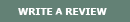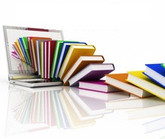Loading... Please wait...
Loading... Please wait...Categories
New Products
-
$89.00
-
$35.00
-
$249.00
-
$399.00$279.00 -
$159.00$79.00
Our Newsletter
- Home
- POS and Business Software
- Business POS Point of Sale Software
Business POS Point of Sale Software
Product Description
MPOS Business Point of Sale Software
Demo files currently being updated.
12 Months FREE Support included & no monthly fees or charges!
Over 2000 installations in Australia & no internet connection required.
Easy to use, adaptable POS software with a huge range of features that will rival most competitors at a fraction of the price.
This is a Single User Version. Ask us about our optional network upgrade for an added $350. The Network Version can be used on up to 8 machines on the same network.
This is a buy and own package. (No ongoing licence fees.)
| Features | |
|
|
| With one button view 'Sales by Hour'. A bar chart graphing total sales grouped by the hour of day. | |
| Simple one button view of 'Sales by Hour of Week'. A graph of total sales grouped by the hour of the Week. This can assist manpower planning and hours of operation efficiency. | |
| The 'Twelve Month Trend Graph' gives a wide perspective of profit margins and sales. Want to increase margins and see how it affects sales. It's as easy as one button. | |
| Information is the key to our new version. Sales are listed by Year, Month, Day, Hour, Salesperson, Cashier, Vendor, Category or Customer. Find who, where, and when your sales are at their highest and lowest. Other reports give detailed breakdowns of every product by a Vendor or Category. See the cost, profit and sales in detail with a single click. Find out who's the top salesperson at a glance. What's the best cities or zip codes? Instantly find out if products are being sold below your set margins. Our POS software gives the power to you, the power to run your business at top efficiency. | |
| Versatile and cost-effective point-of-sale solution for businesses. |
| Network Compatible ezPower POS Network works with all networks. Connect as many registers as you need. Maintain a single inventory with password security allowing only the manager access to reports and price changing. Simple and easy to connect. Nothing to register or program; as simple as opening a file. POS ezPower Network provides the network access and manager tools. |
| Scanner / Keyboard Scanner and Keyboard use for mouse less operation. Quick and easy point of purchase capture without having to use a mouse. |
| Low Margin Warning Turn on 'Low Margin Warning' and POS will check every sale for items selling below your settings and warn the operator. Want to know where the money went? Search previous sales for items falling below your margin settings. |
| Re-Order Estimator POS will estimate how much to re-order based on past sales. This will help with cash flow by reducing your excess inventory. |
| Process Sales Quick and Easy sales processing with automatic markdowns or on the fly percentage mark downs. Sales tax, discounts, shipping and handling charges. Bar code entry, item number entry or on the fly entry. |
| Quality Service We believe in our products and stand by them. Buy with the confidence that your getting exactly what you want and with a company that will be there when you need us. |
| Inventory Control Management Inventory Control Software: inventory tracking by Vendor, Low Quantity, Description or Category. |
| Track Sales History Sales summaries by Time, Cashier, Customer, Vendor or Products. |
| Customer Categories Customers can be assigned a category, such as Wholesale, Retail, Employee. Each category can have it's own discount rate and tax rate. |
| Customer Information Optionally collect customer information. |
| One Button Sales Totals With one button find out today's/yesterdays sales, this/last week, this/last quarter, or this/last year. |
| On the Fly Inventory Entry Add to your inventory database quickly and easily all at once or on the fly with pop open easy access windows. |
| Cash Drawer Reconciliation Fast and accurate drawer totals with simple counting and itemized payment categories. |
Product Videos
MPOS Point of Sale Software Demonstration (07:25)
MPOS Point of Sale Software is distributed and supported by Microtrade Australia P-L. Any questions regarding this product should be directed to 1800 701075. Enjoy the Demo.
-
 MPOS Point of ...MPOS Point of Sale Software is distributed and supported by Mi...
MPOS Point of ...MPOS Point of Sale Software is distributed and supported by Mi...